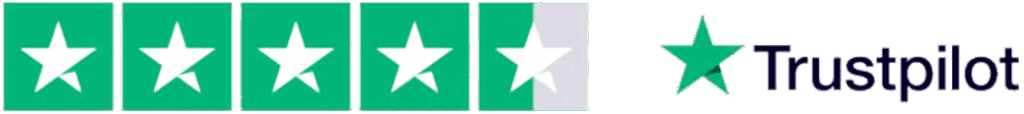How To Prepare
Turn your old phone into extra income with MLG Cash. Trade those old devices sitting in your drawer for money and we’ll help you recycle them properly. It’s easy to get started. Simply complete a questionnaire on our website and you’ll receive a QR code. Then visit one of our locations where we’ll conduct a final inspection before issuing you the money.
Ready to trade in your phone for money? Follow these steps to clear the data on your phone before turning it over to us.
Clear Data on Android Phone
Before you begin resetting your device, we suggest you make a backup of any data or photos in case you want to access them later.
Once you’re ready, you’ll have to do a Factory Reset to clear all the personal information stored in your phone. The location of this function varies across devices, operating systems, and models.
For Samsung devices:
- Go to Settings
- Select Backup and Reset
- Select Factory Data Reset
For Google Phones:
- Go to Settings
- Select System
- Select Advanced Reset Options
- Select Erase All Data (Factory Reset)
For other Android devices:
- Go to Settings
- Select System
- Select Reset Options
- Select Erase All Data (Factory Reset)
Clear Data on iPhone
- Go to Settings
- Select General
- Select Reset
- Select Erase All Content and Settings
- Enter the passcode (if you have set up one)
- Key in your Apple ID password
- Select Erase Now
Turn Off Find My iPhone
- Go to Settings
- Select your name at the top
- Open Find My section
- Select Find My iPhone
- Tap on the switch to turn off this function
- Key in your Apple ID password
Why Choose MLG Cash?
When consumers throw away their mobile gadgets, they usually end up in landfills or other trash areas where they are not properly disposed of. Toxic compounds found in mobile phones and chargers, such as mercury, cadmium and lead, can severely contaminate public drinking water and food supplies.
At MLG Cash, we aim to make cell phone waste become history. And we do that by offering a simple trade-in solution that offers you 30% more money compared to others! In addition, our partnership with The UPS Store provides a secured and convenient way for you to visit any of its 5,000 locations to trade in your devices.
We plant a new tree for every phone that we buy, which means you will be making money and contributing to building a greener planet at the same time!
Price your device now! Got questions? Contact us and we will get back to you as soon as possible!